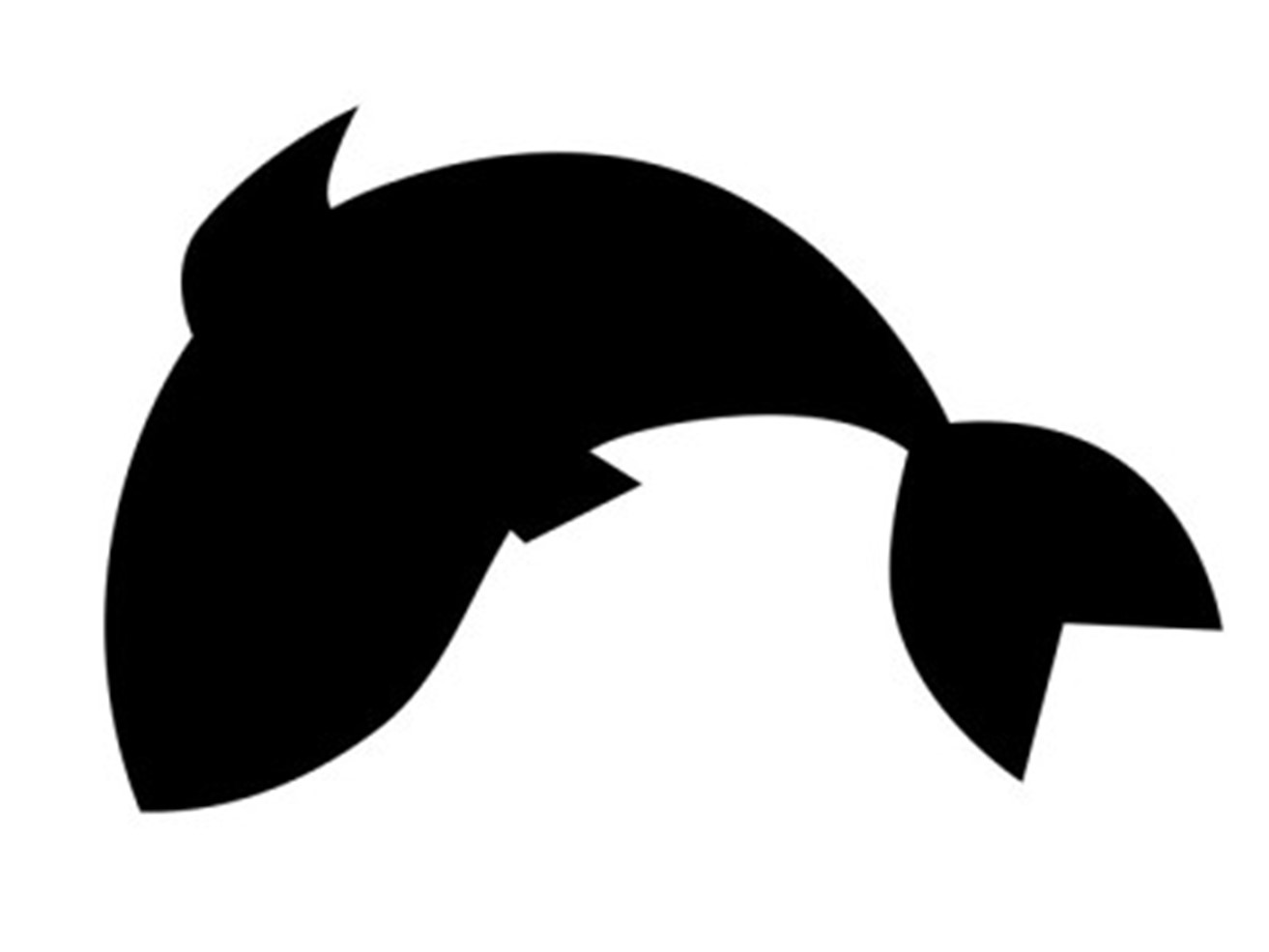
My university announced the move to an online format last week and I saw a fish flop in my head. I have taught online; I can do it. Just flip the fish on the line.
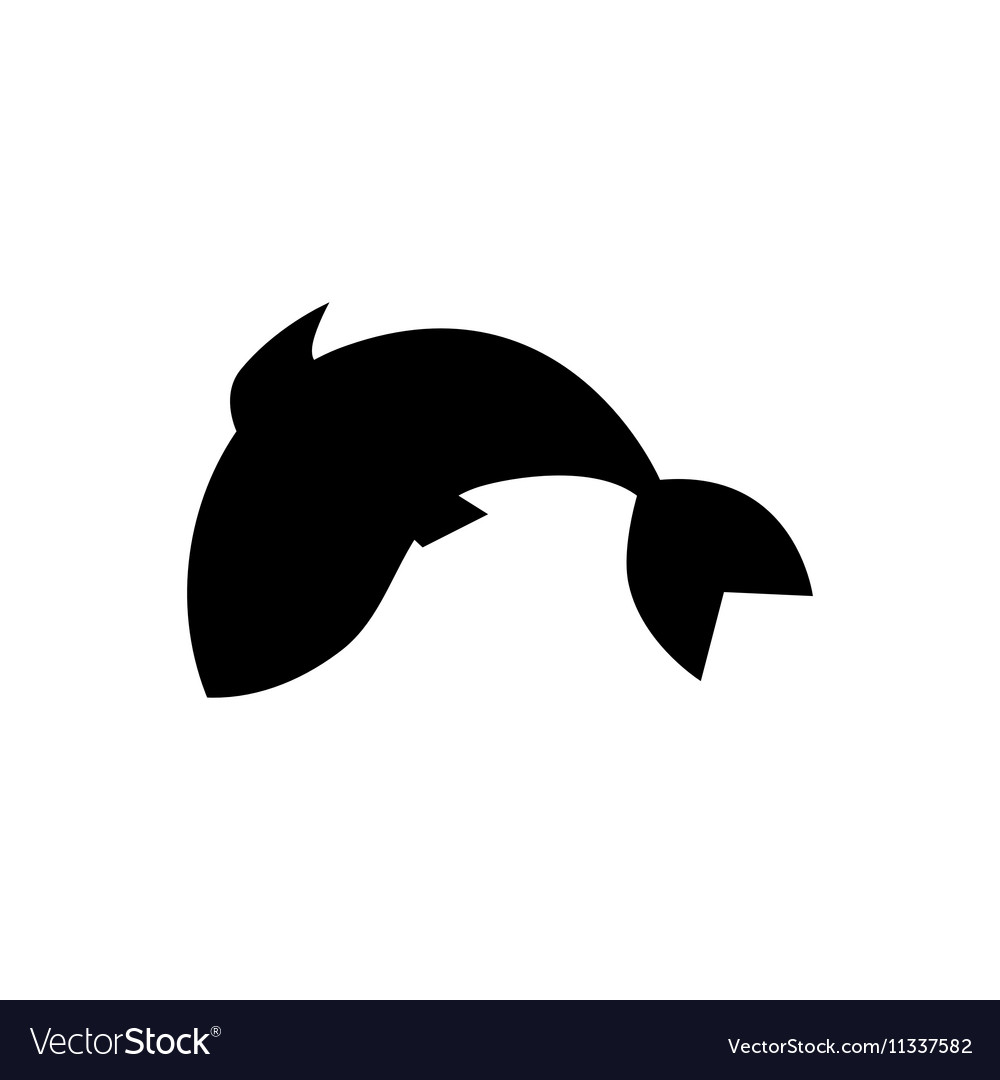
Flip.
But face-to-face instruction can’t be flipped. Online instruction is designed by different architects, for different purposes.
It’s not the same fish.
We are no longer teaching in person.
We are not really teaching online.
We are facilitating instruction in a liminal space that many of us don’t fully understand yet.
We have an opportunity to grow if we release the tether from “what was supposed to happen,” stop reaching for “this is the way I want it,” and interact with the soaring expanse of “I don’t really know what’s going on here.”
If we aren’t sure where we are, we can be anywhere. Our certainty, after all, isn’t the point in education: knowing where are students are is the point.
In educational design–and assessment design in particular–formative assessment is the liminal space. It’s the place in our routine of teaching and learning that tells us where to go next based on what our students know. It guides our instruction.
It’s not at the beginning.
It’s not at the end.
Formative feedback is liminal space: anything can happen here if we pay attention and respond.
One challenge of online instruction is knowing how our students are responding on their side of the screen. We can reach beyond the LMS and find strategies to ensure our students understand AS they are working on the content.
Formative assessments in this liminal space create short bursts of activity to break up instruction and give teachers a chance to watch student work, just like being in class.
Formative breaks:
- Give students a chance to integrate new concepts with previous learning, which looks completely different in a virtual setting
- Changes the presentation format to ensure differentiation for learning styles
- Chunks content into smaller pieces to improve memory
- Creates something for students to DO with the content, which is necessary for comprehension
- Removes the extraneous material (It’s not possible for students to listen to Zoom, take notes, watch a math problem solved on a digital white board, and follow the chat all at once. Multi-tasking is a myth)
- Integrates playfulness and fun into learning, which we know increases engagement, retention, and overall well being.
Here are a few mobile apps that are easily available to many students. There is a link to learn more about each app, an example, and a way to extend the formative learning.
- Mematic: This app is web-based and available in the Apple App store or Google Play. Memes are perfect for eliciting a quick summary of student learning. Since memes are based on an image, making memes leverages visual understanding, fluency, or connectional understanding. They are fun to make, culturally relevant, and give you a quick snapshot of student understanding.
Approximate creation time: 5 minutes
Examples:
- Create a meme that summarizes the main idea of the video you watched.
- Design a meme that best explains what you DON’T understand.
Extension:
Students can be asked to explain their meme or respond to memes made by others. Use the information from the meme to guide instruction.
- Sparkpost: Available on the web, iOS, and Android, this app generates visual stories in either one static poster or in a slide deck. The suite of apps create a professional-looking presentation that is versatile, but allows for more creativity in design. Students like Sparkpost because the result “looks fancy” with very little effort.
Approximate creation time: 10-15 minutes (it’s possible to spend a great deal of time with this app because it’s compelling, but the idea is a short burst!).
Examples:
- Using information from the reading, create a post that highlights three main ideas in images and words.
- Take a picture of 3 emerging flora within a few blocks of your house. Use them to create a post with their scientific names.
Extension:
Ask students to post their Sparks to social media with a hashtag you have created for your course (Instagram works well for this).
- Google Slides Backchannel (#5 in this list): A backchannel is a way for students to have a conversation or ask questions during a presentation. Using a backchannel instead of a chat thread allows the instructor to focus student attention on a short segment of lesson delivery and then visualize questions to the group and take time to answer them.
Approximate creation time: 1 minute. Seriously. Instructors share a url with students for the questions prior to the lesson segment.
Examples:
- While I demonstrate how to solve this problem, post your questions on the backchannel. I’ll answer them in 10 minutes.
- After a short explanation of how to complete an assignment, students ask questions on the backchannel.
Extension:
Students who wouldn’t normally raise their hands in class will often ask questions in an anonymous backchannel. If you see similar questions, it might indicate the instruction didn’t land solidly with most students and a reteach in another format is necessary.
- Floop: This web app saves time giving feedback, and allows for anonymous peer feedback. Floop lets you give feedback on one-time work in simple click-and-type text boxes or during drafts or iterations of a project over time, including a drag-and-drop feature for common feedback and a process to track peer comments.
Approximate time to participate: It depends. This app can be used for one-time formative feedback or for feedback over time, depending on your purpose and targets.
Examples:
- The first due date is for peer feedback. The second due date is for instructor feedback. The last due date is the final submission.
- Upload your poem analysis for feedback by Friday.
Extensions
Students summarize peer and instructor feedback as a concluding reflection.
Wrap Up
Students need to learn the process of the app before they can apply it to content, so try repeating its use, or giving them practice with the app outside of your content (create a Spark Post of your favorite Friday night foods).
Formative assessments are not assignments that are graded. They give teachers information about how students are learning so that you can shift instruction (as if you haven’t shifted enough lately!).
Teach on, friends!


